LemonStand Version 1 Has Been Discontinued
This documentation is for LemonStand Version 1. LemonStand is now offered as a cloud-based eCommerce platform.
You can try the new LemonStand and learn about upgrading here.
Creating Custom Email Templates
LemonStand uses email templates for formatting email messages to customers. There are a number of default email templates (like the shop:password_reset) which you cannot delete, but you can edit them. You can create new email templates and use in the order route or for sending customer notifications from custom modules.
To manage the email templates, please click the Email Templates item on the System/Settings page. Click the Add template button, to create a new template, or click an existing template in the list, to modify it.
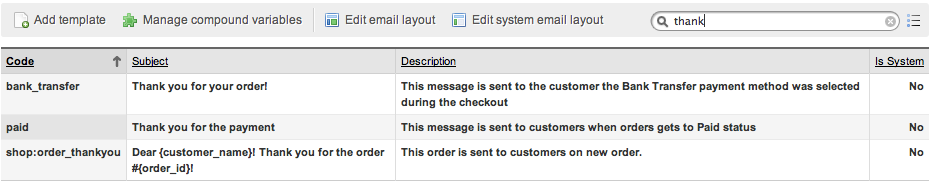
You can add template variables to the message body by clicking them in the list on the sidebar. LemonStand will replace template variables with real values before sending a message to a customer. You can test the template using the Send test message button. LemonStand will send you a message to the email address specified in your user account.
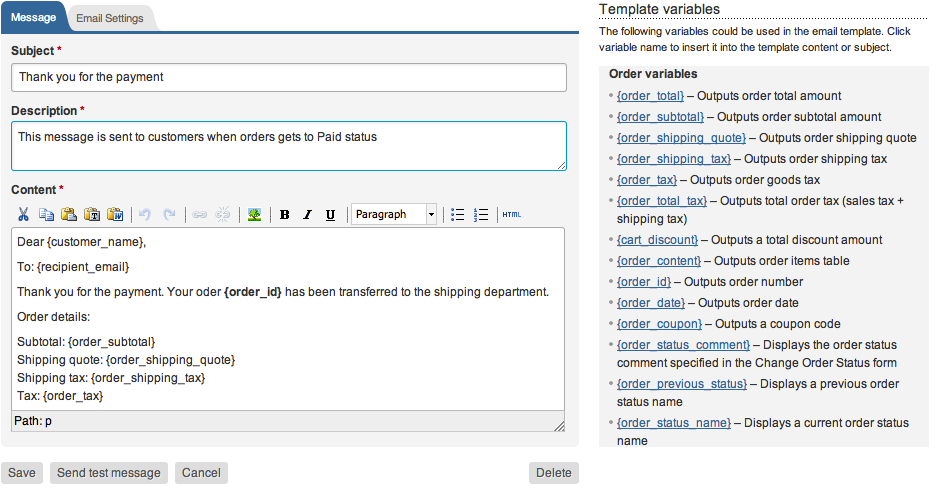
Buttons and other controls of the HTML editor on the Create/Edit Email Template page can be configured on the System/Settings/HTML Editor Settings page.
Next: Managing Compound Email Variables
Previous: Notifications and Emails
Return to Notifications and Emails
