LemonStand Version 1 Has Been Discontinued
This documentation is for LemonStand Version 1. LemonStand is now offered as a cloud-based eCommerce platform.
You can try the new LemonStand and learn about upgrading here.
Managing payment methods
To open the payment methods list, please click the Payment Methods submenu in the Shop menu. Click the Add payment method button and select a payment gateway from the popup list, to create a new method.
Click a record in the list to edit an existing payment method.
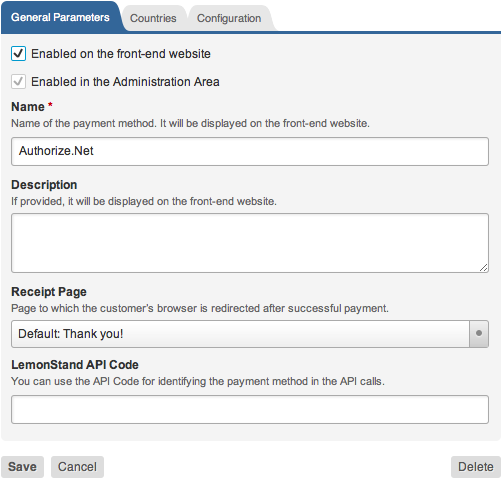
The content of the Create/Edit Payment Method form depends on a specific payment method and corresponding payment gateway parameters.
Common payment method form fields description
- Enabled on the front-end website
Determines whether the payment method can be selected by a customer during the checkout process. - Enabled in the Administration Area
Determines whether the payment method can be used on the Create/Edit Order page in the Administration Area. - Name
Specifies a name of the payment method. The name is displayed in the front-end store during the checkout process. - Description
An optional payment method description. If provided, it can be displayed in the list of available payment methods on the website. - Receipt page
A page to redirect the customer's browser after a successful payment. If you use multiple themes you may need to specify a receipt page for each theme. - LemonStand API Code
LemonStand API code can be used for referring a specific payment method in API calls. - Countries
A list of countries the payment method is applicable for.
Next: Supported payment gateways
Previous: Managing shipping options
Return to Merchant Guide
