LemonStand Version 1 Has Been Discontinued
This documentation is for LemonStand Version 1. LemonStand is now offered as a cloud-based eCommerce platform.
You can try the new LemonStand and learn about upgrading here.
Website membership areas
The Subscriptions Module extends standard LemonStand CMS features with the membership control. The membership control allows you to mark any page as accessible for members only by selecting a subscription product the customer should purchase in order to gain access to the page. You can have multiple subscription products in your store, which you can use for organizing different membership zones.
To select subscription products for a page, click a page on the CMS/Pages page and then go to the Membership tab. Click the Enable membership for this page checkbox and select subscription product(s). A customer will be able to access the page if he owns any of the subscription products you checked.
Also, in the Membership Redirect field you can select a page the customer to be redirected in case if he try to access the page without purchasing a corresponding subscription.
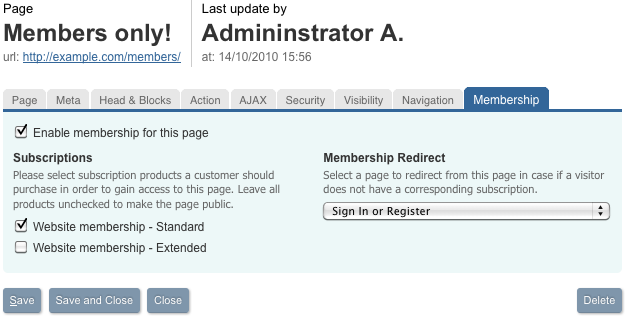
Below is a list of conditions a customer should meet in order to gain access a members-only page.
- The customer should be logged in.
- The customer should purchase a corresponding subscription.
- The subscription should be active (paid) at the moment then the customer tries to access the page.
Hiding partial page content
You can hide parts of website pages from non-member visitors. The Subscriptions Module adds the Subscriptions::is_active('product_sku') API method, which returns TRUE in case if a currently logged customer owns a subscription product specified with its SKU. Example:
<? if (Subscriptions::is_active('membership')): ?>
<p>This content is visible for members only</p>
<? endif ?>
The code defines a page content area, which is visible only for customers who subscribed to a subscription product with SKU "membership".
Next: Implementation approaches
Previous: CSV support
Return to Subscriptions module
