LemonStand Version 1 Has Been Discontinued
This documentation is for LemonStand Version 1. LemonStand is now offered as a cloud-based eCommerce platform.
You can try the new LemonStand and learn about upgrading here.
What is a subscription and a subscription plan
Subscription is a regular LemonStand product with a subscription plan assigned. Subscription plan is a feature added by Subscriptions Module. Before you create a first subscription product, you need to define a subscription plan. You can access the list of subscription plans defined in your system by clicking the Subscription plans button on the Products page:
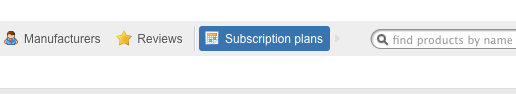
A subscription plan has the following properties:
- Name - a name which you will use for distinguishing the plan in the LemonStand user interface.
- Renewal schedule - a term the subscription will be renewed. Supported schedules are: Every X days, Monthly, Infinite.
- Renewal interval (applicable for Every X days schedule only) - number of days the subscription should run before next renewal. You can also call this value the subscription length.
- Day of month (applicable for Monthly schedule only) - month day the subscription will be renewed on.
- Allow non-integral first invoice (applicable for Monthly schedule only) - If this feature is enabled, the first invoice could include only a part of a month - between the order date and next renewal month day. If the feature is disabled, the subscription will start only on next renewal month day.
- Renewal cycles - number of renewals before the subscription ends. Leave the field empty for unlimited renewals. This option is not applicable for infinite subscriptions.
- Invoice advance - number of days invoice is sent before renewal cycle date. LemonStand can generate subscription invoices automatically. Each time when it generates invoices, it checks how many days left before a specific subscription ends. If it finds that the number of days is equal or less to the Invoice advance field value, it generates a new invoice ands sends a notification to the customer. This option is not applicable for infinite subscriptions.
- Grace period - number of days subscription will stay active after it has expired. Leave the field empty to cancel the grace period.
- Trial period - number of days a new unpaid subscription is active. There could be only a single trial period per customer per subscription product.
After defining a subscription plan you can return to the Products page and create a subscription product. Start with creating a regular product, assign it some name, SKU and price. Then click to the Subscriptions tab and choose a subscription plan from the drop-down list. Also on the Subscription tab you can assign a subscription setup fee which will be applied only once.
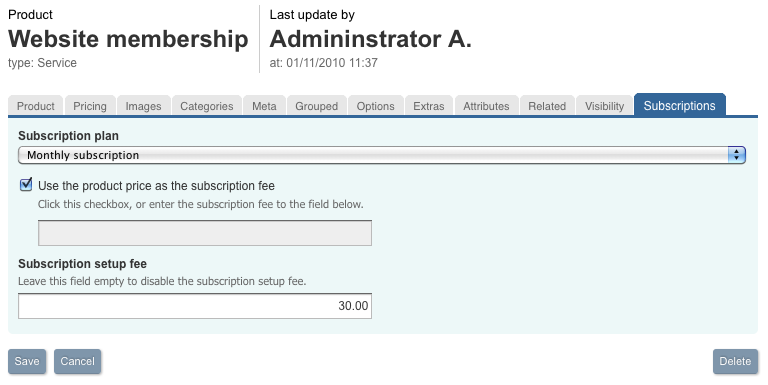
Next: How the subscriptions engine works
Previous: Subscriptions module
Return to Subscriptions module
