LemonStand Version 1 Has Been Discontinued
This documentation is for LemonStand Version 1. LemonStand is now offered as a cloud-based eCommerce platform.
You can try the new LemonStand and learn about upgrading here.
Ecommerce Security
LemonStand gives you a simple yet powerful method for protecting your pages. For any page you can specify its security parameters including:
- An allowed protocol that can be used to access the page. You can specify the HTTPS protocol and a visitor's browser will be automatically redirected if the user tries to open the page via the HTTP protocol. Note: to use the HTTPS protocol, an SSL certificate must be installed on your server. Available options for the protocol:
- HTTP
- HTTPS
- any protocol (HTTP or HTTPS)
- None (always redirect)
- Who can accessthe page. Options:
- any visitor
- registered and logged in customers only
- guests only
If a visitor has no rights to access a specific page,they will be redirected to a page specified in the Redirect drop-down menu.
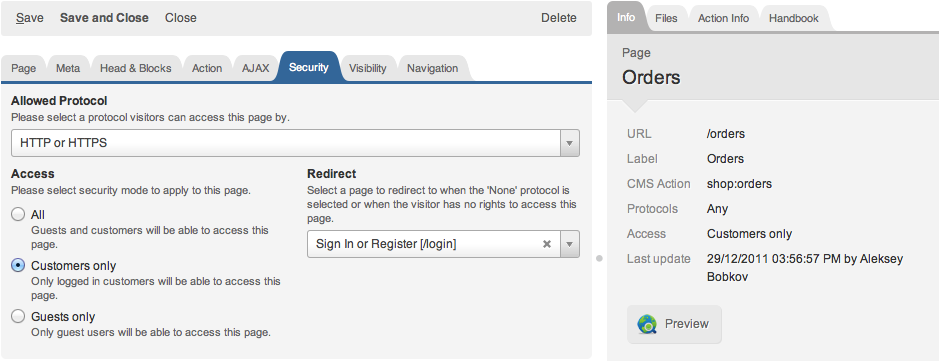
Security tips
Restrict protocol with HTTPS for checkout and payment pages, and for any page where you collect personal or financial data from a customer.
Use Customers only access mode for creating secure zones which display specific data for a specific customer. For example, you can create protected pages for displaying customer order history. In page code you can access an instance of current customer (the Shop_Customer class instance) in the following way: $this->customer and read any required data from this object - a customer name, order history, shipping and billing information.
See also:
- Cms_Controller class
- Shop_Customer class
- Creating customer login pages
Previous: Managing Resources
Return to Getting Started
