LemonStand Version 1 Has Been Discontinued
This documentation is for LemonStand Version 1. LemonStand is now offered as a cloud-based eCommerce platform.
You can try the new LemonStand and learn about upgrading here.
Managing Resources
Every website needs images, CSS and JavaScript files, or resources. LemonStand has an integrated resource manager which allows you to upload, modify and organize resource files. LemonStand's directory structure includes a special directory /resources, designed for keeping resource files. With resource manager you can create subdirectories in this directory and upload your files to them.
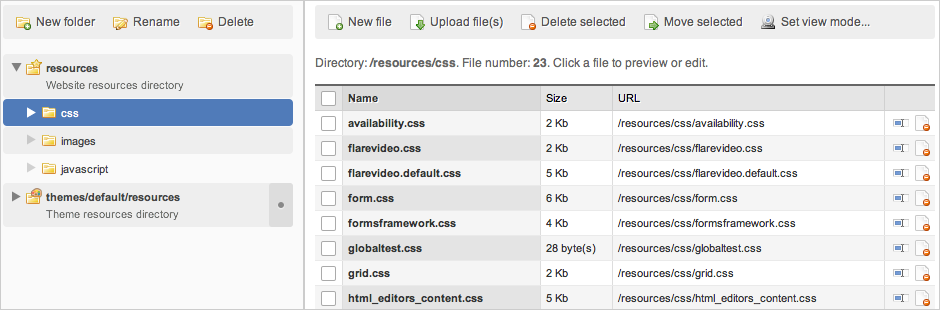
CSS and JavaScript files can be edited right from the resource manager, allowing you to modify your files without downloading them to your computer, editing them, then uploading them back to the server. Just click a file name to open the file editor. Also, you can create CSS and JavaScript files from the resource manager.
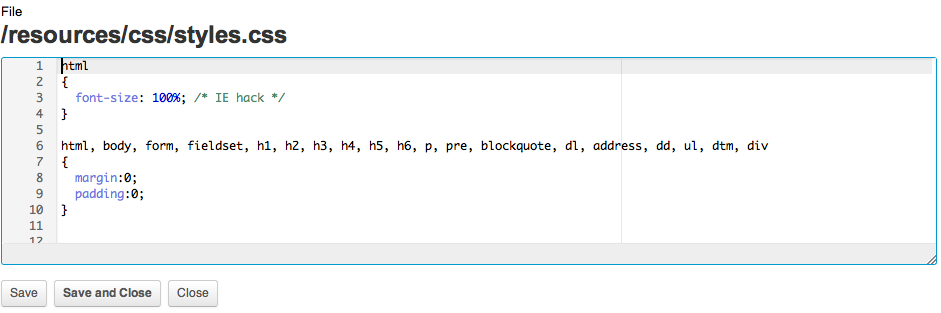
You can specify view mode for directories - Table, Icons or Thumbnails. Resource manager remembers your choice for each directory separately. To change a view mode click the Set view... button and select a view mode.
Next: Ecommerce Security
Previous: Global Content Blocks
Return to Getting Started
