LemonStand Version 1 Has Been Discontinued
This documentation is for LemonStand Version 1. LemonStand is now offered as a cloud-based eCommerce platform.
You can try the new LemonStand and learn about upgrading here.
How to Set up Minimum Order Quantity (MOQ)
What are MOQs?
Minimum order quantities are order restrictions specified by a supplier or store. Typically for eCommerce stores of manufacturers and suppliers, there is a minimum order quantity before production is made.
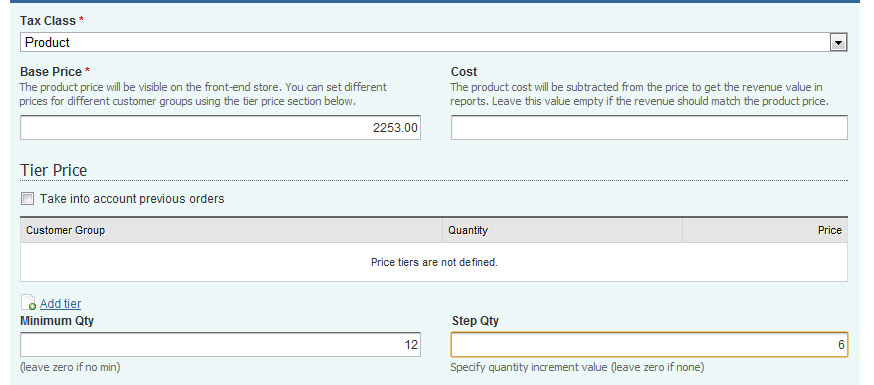
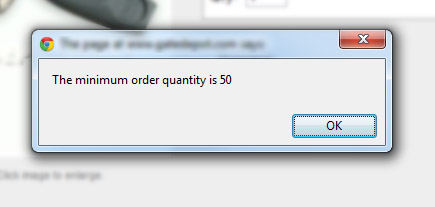
Generally, the minimum order size is based on the minimum amount needed for the transaction to be profitable for a supplier. MOQs are essential for many wholesalers who rely on large orders to make a profit. Most wholesalers only make small margins on each item they sell. Sometimes this means that small orders can cost them a lot of time and effort to process.
Installing the Minimum Order Quantity Module
The Minimum Order Quantity module was developed by Martrano Enterprises. It costs $2.99 for the module. You can learn more about them and other modules that they've developed here: http://lemonstand.com/marketplace/author/martrano-enterprises/
You can add minimum order quantity specifications to your products in 3 easy steps:
- Get the Minimum Order Quantity module from the marketplace
- Bind and add the Minimum Order Quantity module to your chosen project
- Configure your MOQ settings for products that require minimum quantity amounts.
Next: How to Set Minimum Order Amount
Previous: How to Add Pre-Order Functionality
Return to Articles
