LemonStand Version 1 Has Been Discontinued
This documentation is for LemonStand Version 1. LemonStand is now offered as a cloud-based eCommerce platform.
You can try the new LemonStand and learn about upgrading here.
Page Not Found (404) page
LemonStand can display a special page in case a requested page is not found. To create the Page Not Found page, create a new page and assign it any title (for example “Page Not Found”) and URL /404. This URL value informs LemonStand that the page should be used as a Page Not Found page.
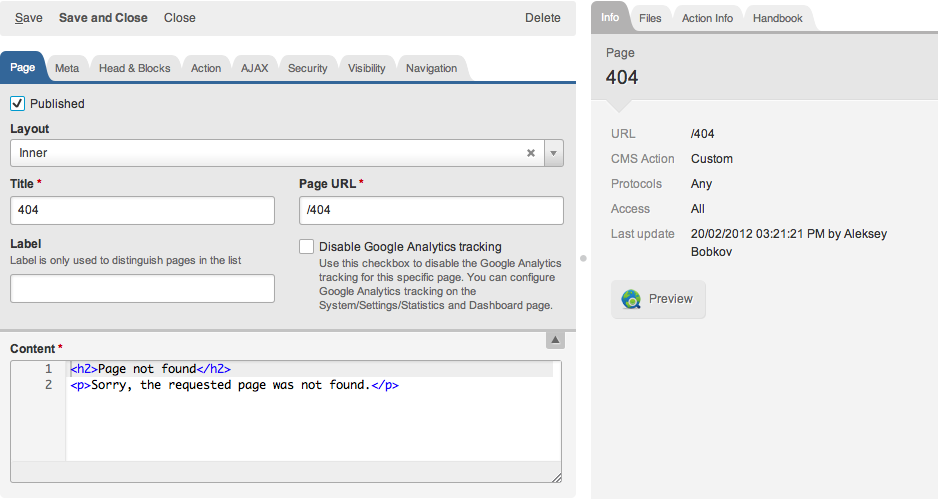
The content of the Page Not Found page could be anything. LemonStand renders the page as any other page. You can select a page template and enter any text on the page.
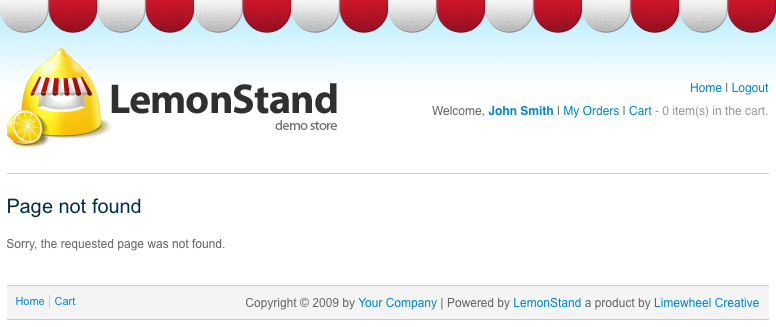
Next: Managing Page Navigation and Hierarchy
Previous: Troubleshooting
Return to LemonStand Back-End
