LemonStand Version 1 Has Been Discontinued
This documentation is for LemonStand Version 1. LemonStand is now offered as a cloud-based eCommerce platform.
You can try the new LemonStand and learn about upgrading here.
Printing shipping labels
At the moment the shipping label printing feature is implemented only for USPS service. Shipping label printing for other services will be added later.
Before printing shipping labels, please configure the shipping configuration on the System/Settings/Shipping Settings page. Most shipping providers, including USPS require you to specify the sender street address, first and last names, company name and phone.
To print shipping label click the order in the shipping list and click the Print shipping label button in the toolbar. This button is visible only if the shipping label printing is supported by the shipping module used in the order.
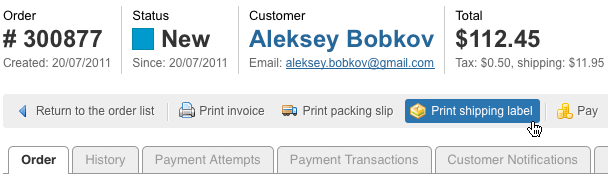
Configure the shipping label in the popup form. The shipping label configuration parameters depend on the shipping service you use. Click the Generate label(s) buttons. The shipping labels will be displayed below the button, in a separate form area. You can download the label images or open them for printing. Please note that some browsers may not support label images of some specific types. If you cannot preview a label in the browser, download it (right-click + Save File As...) and open the file in a suitable desktop application. Generating shipping labels could override shipping tracking codes previously assigned to the order.
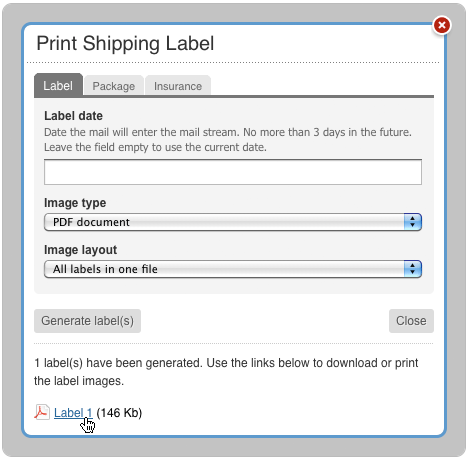
USPS - requesting the label printing API access
You should have the production USPS account with access to the label printing and delivery confirmation APIs in order to print USPS shipping labels. To obtain the permissions, please contact USPS Internet Customer Care Center (ICCC). Their e-mail address is uspstechsupport@esecurecare.net; telephone is 1-800-344-7779 (7:00AM to 11:00PM EST).
Please refer to LemonStand in your message: I am using a third party eCommerce software called LemonStand, my account number is XXXXXX (use your real account user name here), please give my account production access to the following APIs:
- First Class Mail Intl
- Express Mail Intl
- Priority Mai lIntl
- Delivery Confirmation V3
USPS - paying for labels
You can pay the postage fees at the post office when you ship the package. USPS will attach a label to your package.
Next: Managing order shipping tracking codes
Previous: Configuring the shipping parameters
Return to Merchant Guide
