LemonStand Version 1 Has Been Discontinued
This documentation is for LemonStand Version 1. LemonStand is now offered as a cloud-based eCommerce platform.
You can try the new LemonStand and learn about upgrading here.
Configuring the shipping parameters
LemonStand shipping settings includes the originating location, default shipping location and units for package dimensions and weight. To configure a the shipping settings, please click the Shipping Configuration item on the System/Settings page.
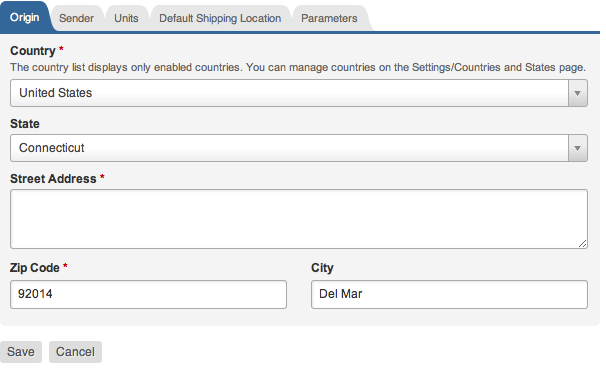
Specify the originating country, state, ZIP and city on the Origin tab. Then click to the Units tab and select the length and weight units. These parameters will be used by LemonStand for requesting shipping rates from external payment gateways like UPS. Optionally you can specify a default shipping location, which will be applied to new customers, which have no shipping location saved to the database or cookies.
Next: Configuring the per-product shipping cost
Previous: Configuring the currency and currency converter
Return to Merchant Guide
