LemonStand Version 1 Has Been Discontinued
This documentation is for LemonStand Version 1. LemonStand is now offered as a cloud-based eCommerce platform.
You can try the new LemonStand and learn about upgrading here.
Recommended Starting Modules
LemonStand makes it as easy as possible for web developers to build and customize their online stores. We provide a robust and flexible platform and get out of the way.
However, there will always be new tools that enhance the LemonStand experience and that make it even awesome-r (if that's possible) to develop for.
We curated a collection of popular free modules from our marketplace that will help you build, debug, and troubleshoot faster with LemonStand.
1. Developer Tools
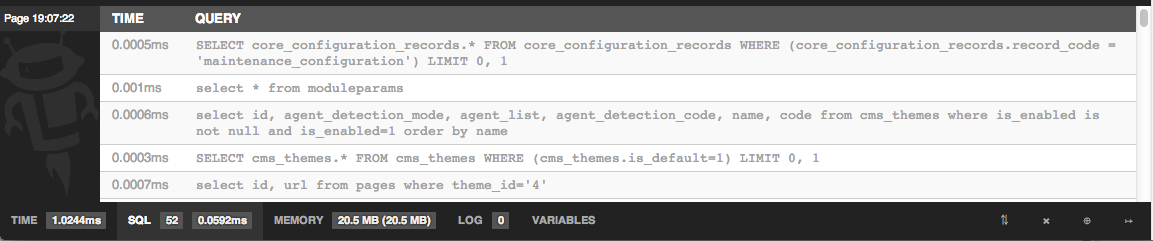
The Developer Tools module was developed by Lemonoid. You can learn more about them and their modules here: /marketplace/author/lemonoid/
Developer Tools is a toolbar that sits at the bottom of your page and reports useful information such as SQL queries, log entries, timers, memory usage, etc. You can even output information directly to the toolbar!
Functions
- dtime() - This function will time a callback and output it to the Timers tab.
- dtick() - This function will act as a ticker and show up in the Timers tab. Just call this function multiple times to see the amount of time between the calls.
- dmem() - This function is similar to dtime() but instead calculates the memory usage of a callback. It will show up in the Memory tab.
- dmemtick() - This function is similar to dtick() but instead calculates the memory usage between calls.
- dlog() - This function outputs classes, variables, etc that you pass into it to the Log tab. If you pass a class as Shop_Product it will automatically strip out LemonStand's Active Record information so you are left with the important data. You can optionally pass parameters to leave this information in aswell as outputting it to a LemonStand log file.
2. Access Tools
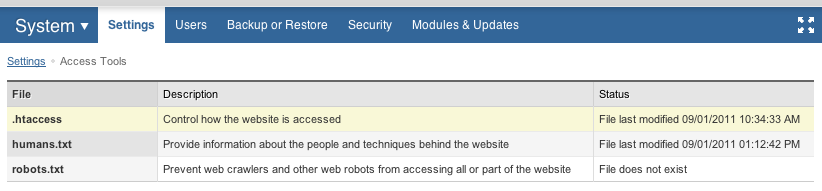
The Access Tools module was developed by us at LemonStand. You can learn more about all of our other modules at: /marketplace/author/lemonstand/
Access Tools allows you to edit robots.txt, humans.txt and .htaccess files from the admin area of your store instead of having to manually change the files themselves.
3. Login as Customer
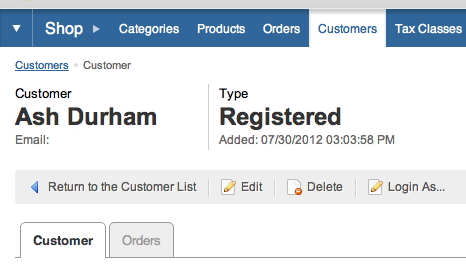
The Login As Customer module was developed by Matter Design. You can learn more about them and their modules here: /marketplace/author/matter-design/
The module allows the admin access to all customer accounts by logging in as the customer in question on the frontend. This is useful for support so the admin doesn't need to ask for passwords from the customer to be able to help with an order or to debug a problem.
Previous: Installing A Module
Return to Installing A Module
