LemonStand Version 1 Has Been Discontinued
This documentation is for LemonStand Version 1. LemonStand is now offered as a cloud-based eCommerce platform.
You can try the new LemonStand and learn about upgrading here.
Understanding the Subscription Chart
Subscription Chart is a diagram which displays all subscriptions included into a specific order, or owned by a specific customer. To access the Subscription Chart, click the Subscription chart button on the Order Preview or Customer Preview page. The button is visible only if the order contains any subscription products, or the customer owns any subscriptions.
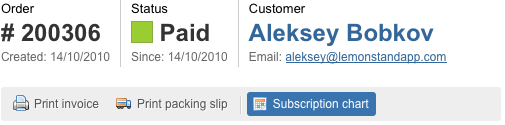
The left part of the subscription chart contains a list of subscription products and corresponding subscription plans. The right part displays subscription intervals, which correspond to orders and invoices. If there are trial or grace period defined for a subscription, these intervals are displayed on the subscription chart as bars filled with corresponding colors. You can find the color legend below the chart.
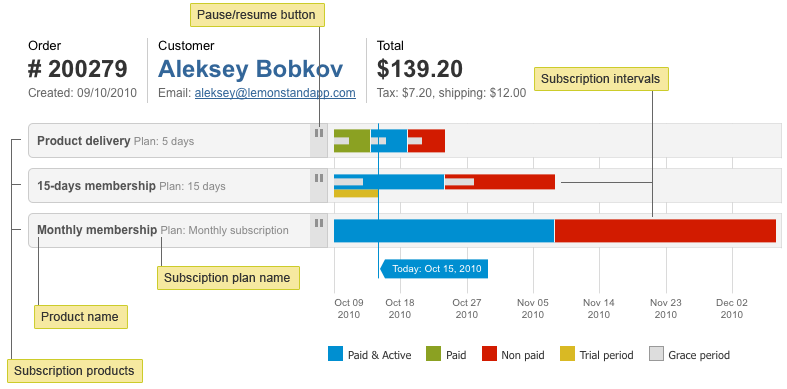
The subscription chart is interactive. When you point the mouse cursor over a subscription interval, you can see a popup hint, displaying information about the interval - the invoice or order number, interval status and interval length. If you click a subscription interval, you will be redirected to the Order Preview page, corresponding the order or invoice, representing the interval.
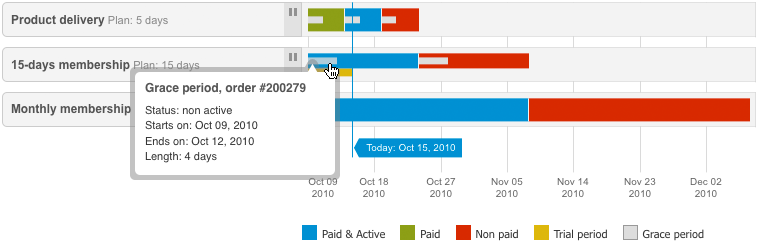
Pausing and resuming subscriptions
You can pause or resume a subscription by clicking the Pause/Resume button on the right side of a subscription title bar.
Next: CSV support
Previous: Subscriptions and discounts
Return to Subscriptions module
