LemonStand Version 1 Has Been Discontinued
This documentation is for LemonStand Version 1. LemonStand is now offered as a cloud-based eCommerce platform.
You can try the new LemonStand and learn about upgrading here.
Configuring the currency and currency converter
To configure a currency, please click the Currency item on the System/Settings page. Specify the currency codes and formatting rules in the Currency form and click the Save button.
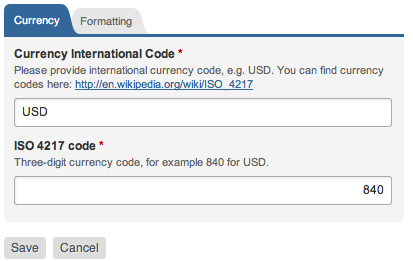
The currency conversion is used internally by LemonStand when it is needed to convert one currency to another. For example, the UPS shipping gateway returns shipping rate in a currency of the originating country. If your shop currency do not match the shipping originating country currency, LemonStand automatically converts rates returned by UPS to your store currency.
To configure the currency converter, please click the Currency Converter item on the System/Settings page. Select a suitable converter from the list and configure its parameters on the Configuration tab, if needed.
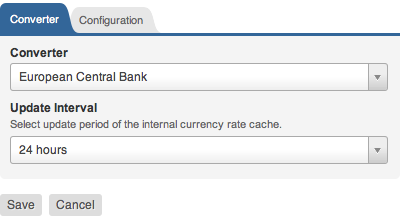
Next: Configuring the shipping parameters
Previous: Understanding the Paid order status
Return to Merchant Guide
