LemonStand Version 1 Has Been Discontinued
This documentation is for LemonStand Version 1. LemonStand is now offered as a cloud-based eCommerce platform.
You can try the new LemonStand and learn about upgrading here.
Configuring the order route and user roles
The order route consist of order statuses and transitions between statuses and involves user roles. You can manage the order route and user roles on the System/Settings page, using the Order Route and Roles items.
Order route helps you to distribute responsibilities between the store workers. The order route can be configured in a way that only users with specific roles can send an order from one status to another. LemonStand can send notifications to users who are responsible for sending an order to a next status in the order route. Also LemonStand can send notifications to a customer when an order gets to a specific status.
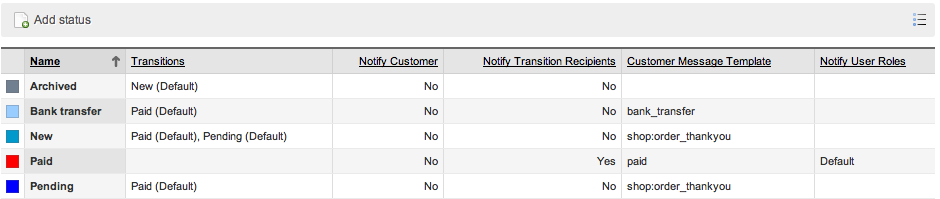
Before you begin configuring the order route, plan the store business process on a paper and decide what order statuses are possible, and what user roles will be required. Then create user roles using the Roles item on the System/Settings page. After creating the roles, create possible statuses on the System/Settings/Order Route page. First create all statuses without transitions between them. Define status names and colors, and setup notification rules for each status. You may need to add new customer message templates on this step.
Once you have all statuses defined, you can add transitions between statuses. For each transition you must specify a destination status and a user role which is responsible for executing the transition.
Finally, assign user roles to users on the System/Users page.
Configuring email notifications
LemonStand can send a notification to a customer and/or system administrators when an order gets to a specific status. You can configure email notifications on the Notifications tab of the Edit Status form:
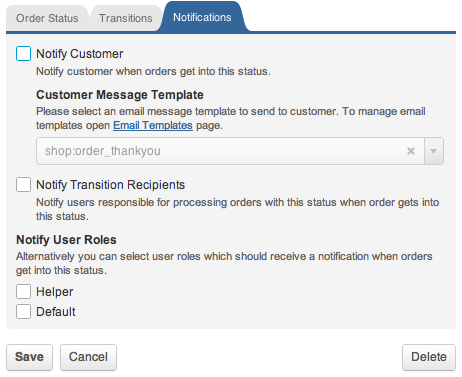
Please note that Notify Transition Recipients option doesn't have effect for the last status in the order route, because orders cannot be moved from this status to any other status. You can use the Notify User Roles checkboxes to configure notifications in this case.
Next: Understanding the Paid order status
Previous: Managing countries and states
Return to Merchant Guide
