LemonStand Version 1 Has Been Discontinued
This documentation is for LemonStand Version 1. LemonStand is now offered as a cloud-based eCommerce platform.
You can try the new LemonStand and learn about upgrading here.
Managing countries and states
To open the list of countries, please click the Settings submenu in the System menu. On the Settings page click the Countries and States item.
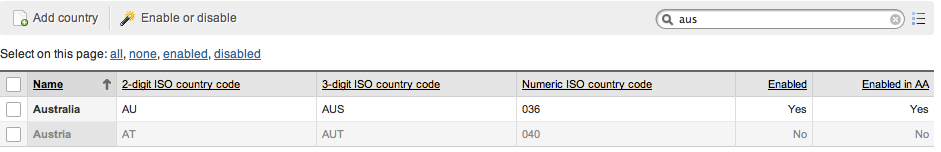
After you add countries and states you may need to assign bind them to payment methods and shipping options.
You cannot delete countries which were specified as a billing or shipping country by customers. If you need to hide a country from the front-end store menus, disable the country using the Enabled checkbox in the Country form.
Next: Configuring the order route and user roles
Previous: Managing payment methods
Return to Merchant Guide
