LemonStand Version 1 Has Been Discontinued
This documentation is for LemonStand Version 1. LemonStand is now offered as a cloud-based eCommerce platform.
You can try the new LemonStand and learn about upgrading here.
Configuring the per-product shipping cost
The Per-Product Shipping Cost feature allows you to specify shipping cost for individual products. The individual product shipping cost values are added to the shipping quote, which is determined by the shipping method that the customer chooses. Thus, if the customer has a product with $10 shipping cost in his shopping cart, and there is a shipping method (say, UPS), which shipping quote is $20, LemonStand will display $30 for the this shipping method.
To enable the per-product shipping cost feature for a specific product, open the Create/Edit Product form in the Administration Area and click the Enable per product shipping cost checkbox on the Shipping tab. In the Shipping Cost table you can specify different shipping rates for different locations. Use two-character shipping codes for the country and state columns. You can use the wildcard character (*) in the country, state and ZIP columns to indicate "any value" condition. As with the table-rate shipping option, LemonStand reads the Shipping Cost table from top downward. That is why if you are going to have multiple shipping cost values (for different locations), you should first define local rates and after that global rates. For example: British Columbia, Canada: $10; Any province, Canada: $20; All other locations: $30.
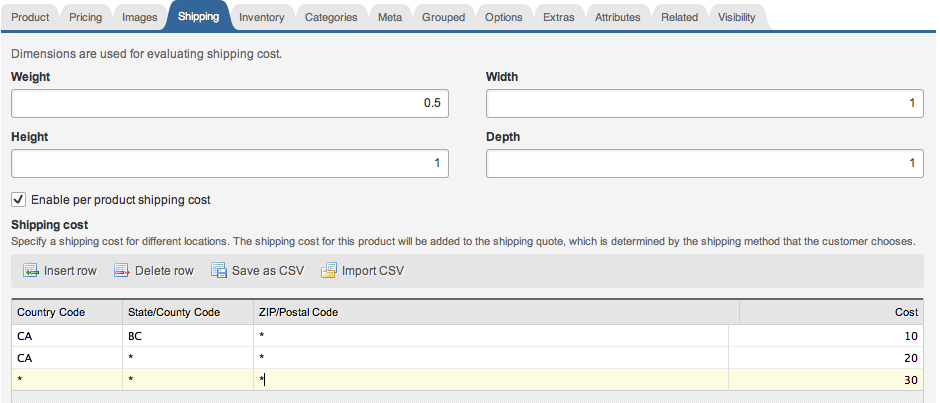
See also:
- Shopping cart price rules (discounts) - learn how to setup free shipping with the Discount Engine
Previous: Configuring the shipping parameters
Return to Configuring the shipping parameters
