LemonStand Version 1 Has Been Discontinued
This documentation is for LemonStand Version 1. LemonStand is now offered as a cloud-based eCommerce platform.
You can try the new LemonStand and learn about upgrading here.
Configuring the Product Search feature
By default the product search function looks in product names, descriptions and category names. You can enable or disable search areas on the Product Search tab of the the System/Settings/eCommerce Settings page.
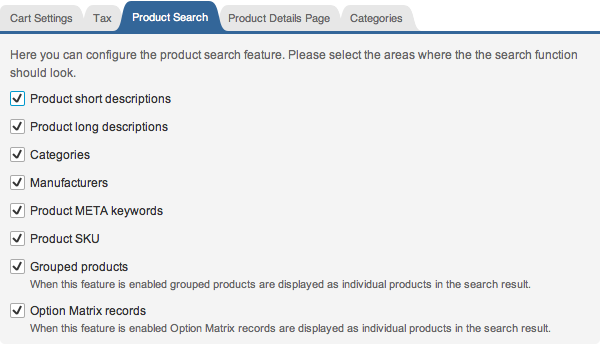
In order to use the product search function on your store, you should implement the Search page.
Next: Configuring LemonStand for tax inclusive environments
Previous: Printing invoices and packing slips
Return to Merchant Guide
