LemonStand Version 1 Has Been Discontinued
This documentation is for LemonStand Version 1. LemonStand is now offered as a cloud-based eCommerce platform.
You can try the new LemonStand and learn about upgrading here.
Printing invoices and packing slips
You can print invoices and and packing slips from the Order Preview page. The Invoice and Packing Slip pages contain information about your company - its logo, name and description. You can specify this information on the System/Settings/Company Information and Settings page. The Invoice page also includes customizable footer and header text, which you can setup on the Company Information and Settings page.
Invoices and packing slips in LemonStand are customizable. It is possible to create documents with any layout and details. Please read the Customizing Invoices and Packing Slips article for details.
Printing invoices and packing slips from a browser
To achieve best printing quality, enable printing background colors and images in a browser printer setup window. Also, set page margins to minimum values and disable printing any page-specific information, like a page URL, current time and so on.
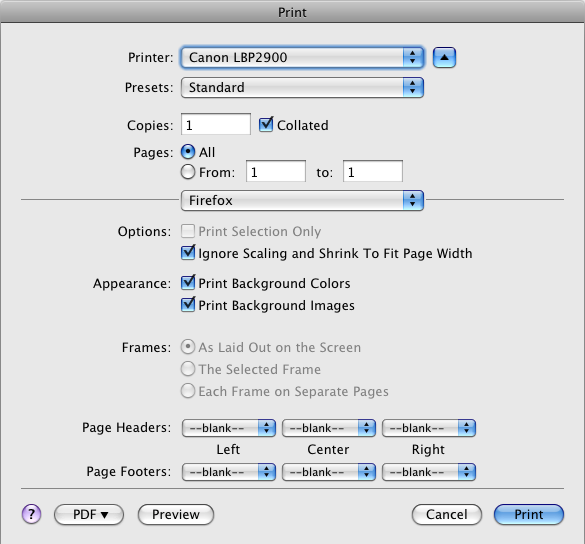
Saving invoices and packing slips as PDF files
LemonStand does not have a built-in PDF generation feature. However you can save your invoices and packing slips as PDF files. On Mac OS the PDF generation feature is built into the Print window. On Windows you can use free "Print to PDF" printer drivers, for example CutePDF.
Next: Configuring the Product Search feature
Previous: Importing products, customers and orders from CSV files
Return to Merchant Guide
