LemonStand Version 1 Has Been Discontinued
This documentation is for LemonStand Version 1. LemonStand is now offered as a cloud-based eCommerce platform.
You can try the new LemonStand and learn about upgrading here.
Getting started with the Giveaway module
You should configure the module before you can start using it. Go to the System/Settings page and click the Giveaway Settings link.
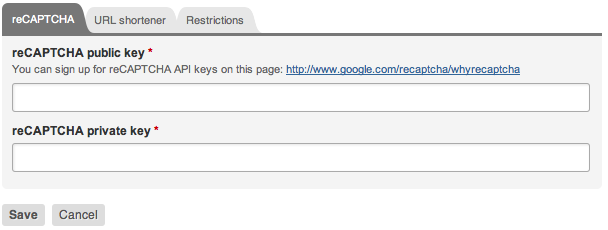
The module requires free reCAPTCHA and bit.ly accounts.
To get the reCAPTCHA account please visit reCAPTCHA website and sign up for the account: http://www.google.com/recaptcha/whyrecaptcha. Enter your site URL and create the API key. Copy the public and private keys to the module configuration form.
To get bit.ly account open the following page: http://bitly.com/a/sign_up. Create a new account and get your API key on this page: http://bitly.com/a/your_api_key. Paste the login name and API key to the module configuration form.
You can specify the maximum allowed entrants with a same IP address on the Restrictions tab.
Next: Creating a giveaway
Previous: Giveaway module
Return to Giveaway module
