LemonStand Version 1 Has Been Discontinued
This documentation is for LemonStand Version 1. LemonStand is now offered as a cloud-based eCommerce platform.
You can try the new LemonStand and learn about upgrading here.
Managing entrants and entries
You can view and manage giveaway's entrants and entries list on the Giveaway Preview page. Go to the Giveaways/Giveaways page and click any giveaway record to get to the Preview page.
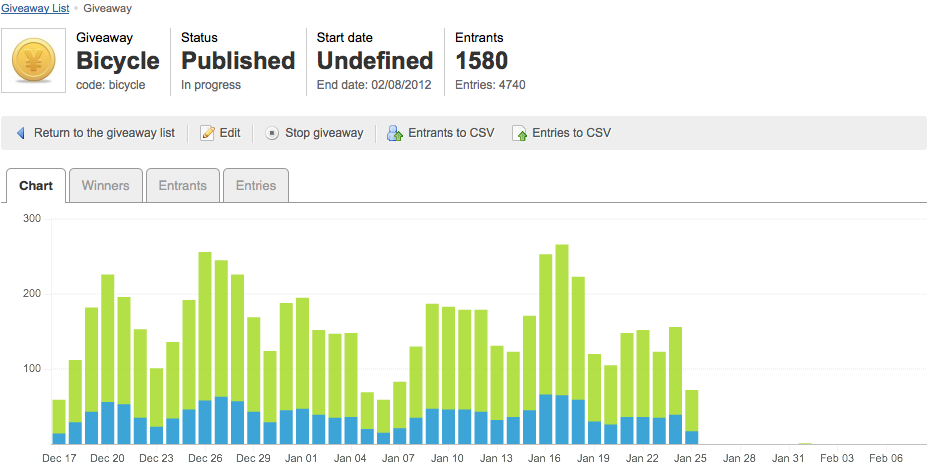
The Entrants tab displays detailed information about all entrants participating in the giveaway. You can click any record to see the Entrant Details popup window. In this window you can mark an entrant as winner or enter custom note text. You can delete entrants from the list by clicking the Delete icon.
The Entries tab displays detailed information about all giveaway's entries. You can delete entries from the list by clicking the Delete icon. Please note that deleting an entry does not delete the entrant, but deleting an entrant deletes all its entries.
Next: Picking winners
Previous: Creating the giveaway page
Return to Giveaway module
