LemonStand Version 1 Has Been Discontinued
This documentation is for LemonStand Version 1. LemonStand is now offered as a cloud-based eCommerce platform.
You can try the new LemonStand and learn about upgrading here.
Managing payment transactions
Some payment modules support payment transaction management. If an order has been paid, you can find a payment transaction on the Payment Transactions tab of the Order Preview page. This tab displays a list of payment transaction statuses and allows you to change a transaction status and request a current transaction status from the payment gateway.
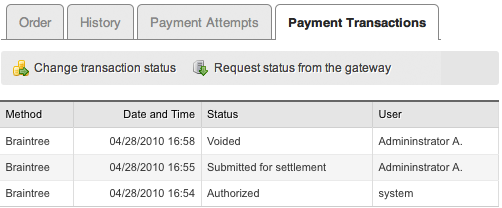
The transaction management features should be supported by a payment gateway you use and should be implemented in LemonStand payment modules. Please contact us if you want to see transaction management features implemented for a specific payment module.
Payment transaction information
If you click on a transaction in the transaction history table, the transaction details window will popup. This window contains the current transaction status, gateway-specific transactions status code, transaction identifier and some other details. The Created/Updated By field contains a name of a user who has created or updated the transaction. If the transaction has been added by LemonStand automatically, the field will have the system value. If the transaction has been fetched from the gateway, the field will contain the gateway value.
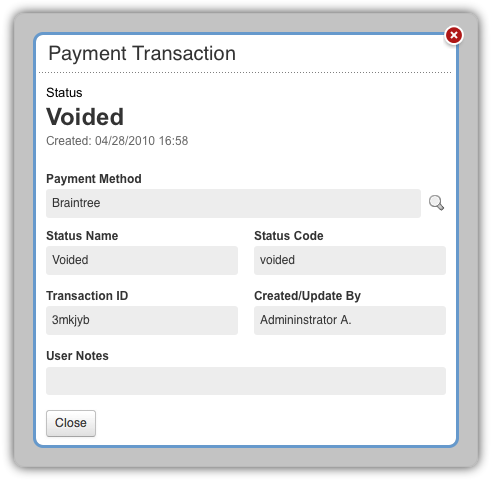
Updating transaction status
Transactions in some statuses can be updated. For example, usually you can void or submit for settlement approved transactions. And usually settled transactions can be refunded. To update a transaction click the Change transaction status button above the transaction list. It will open the Update Transaction Status page.
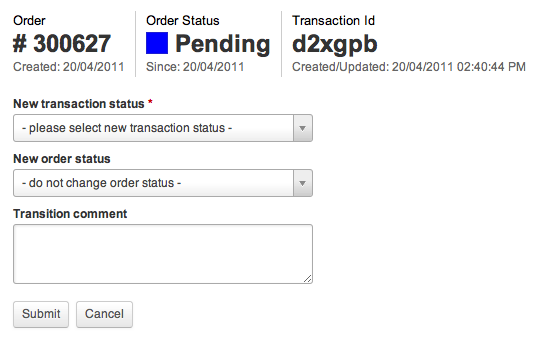
On this page you can select a destination transaction status. The content of the New transaction status drop-down menu depends on a current transaction status and on specific features of a payment gateway you use.
On the Update Transaction Status page you can also update the order status by selecting a destination status in the New order status menu. For example, you can define the "Cancelled" order status in your order route and assign this status to an order when you are voiding a transaction.
Requesting transactions status from payment gateway
If you update a transaction status in the payment gateway user interface, the transaction status in LemonStand database be outdated. You can fetch the most recent transaction status by clicking the Request transaction status button above the transaction list. Your payment module will contact the payment gateway and fetch an updated transaction status.
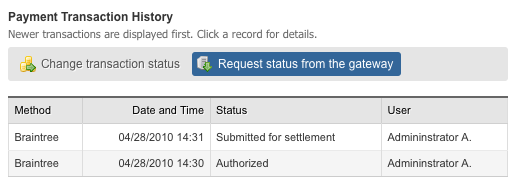
Next: Paying an order from the Administration Area
Previous: Tracking payment attempts
Return to Merchant Guide
