LemonStand Version 1 Has Been Discontinued
This documentation is for LemonStand Version 1. LemonStand is now offered as a cloud-based eCommerce platform.
You can try the new LemonStand and learn about upgrading here.
Paying an order from the Administration Area
If an order payment have not been processed, you can pay the order from the Administration Area. To pay an order, open the Order Preview page by clicking an order in the order list and then click the Pay button below the order preview form. This button is hidden for orders with processed payment.
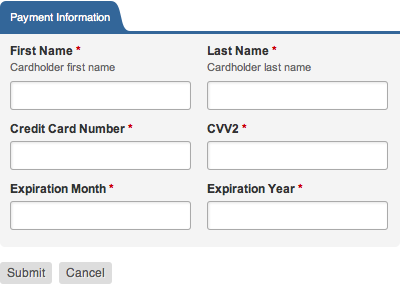
On the Pay page you will see a payment form, corresponding a payment method selected for the order. You can change the payment method, if needed, by editing the order.
Next: Understanding the Payment Processed order field
Previous: Managing payment transactions
Return to Merchant Guide
