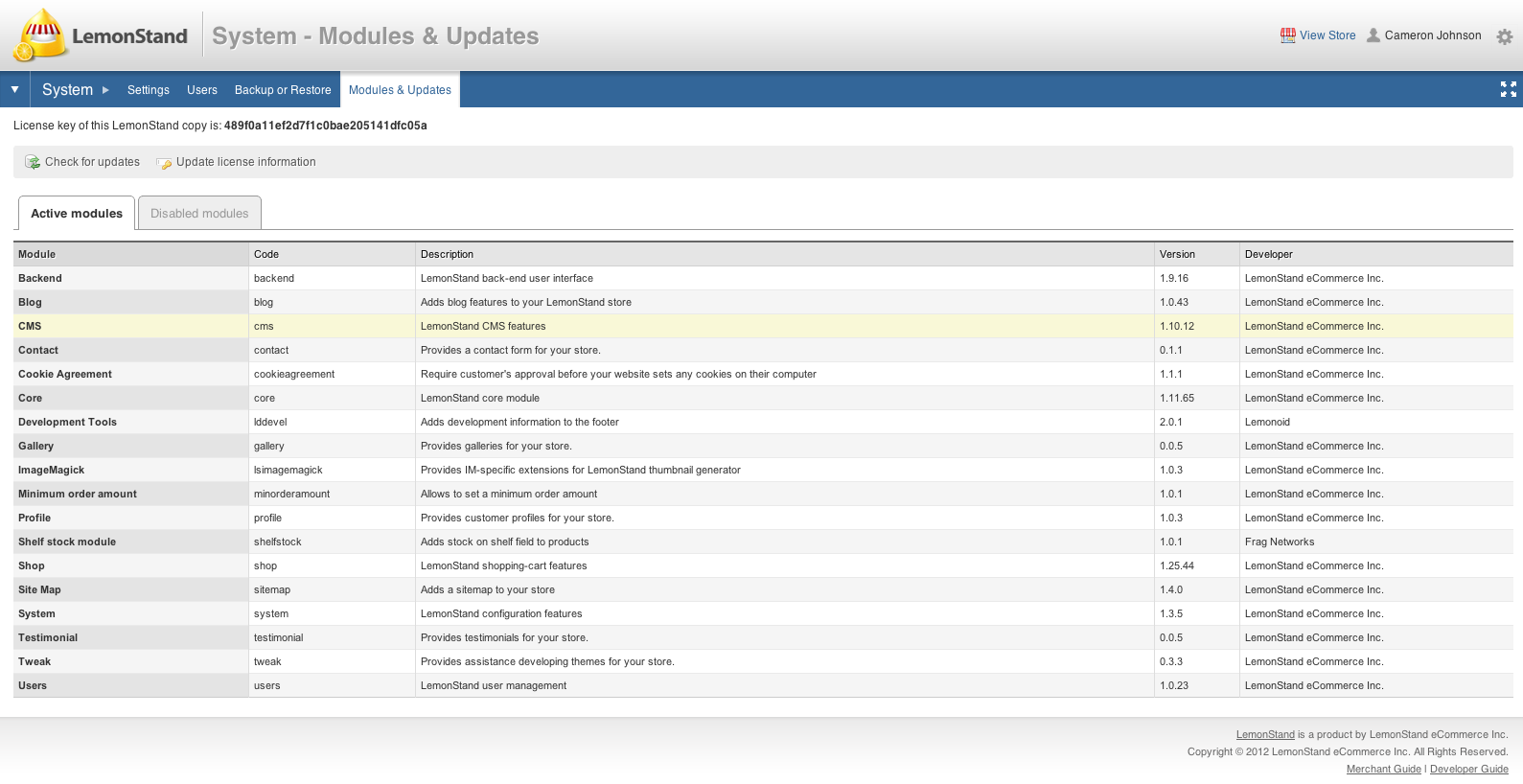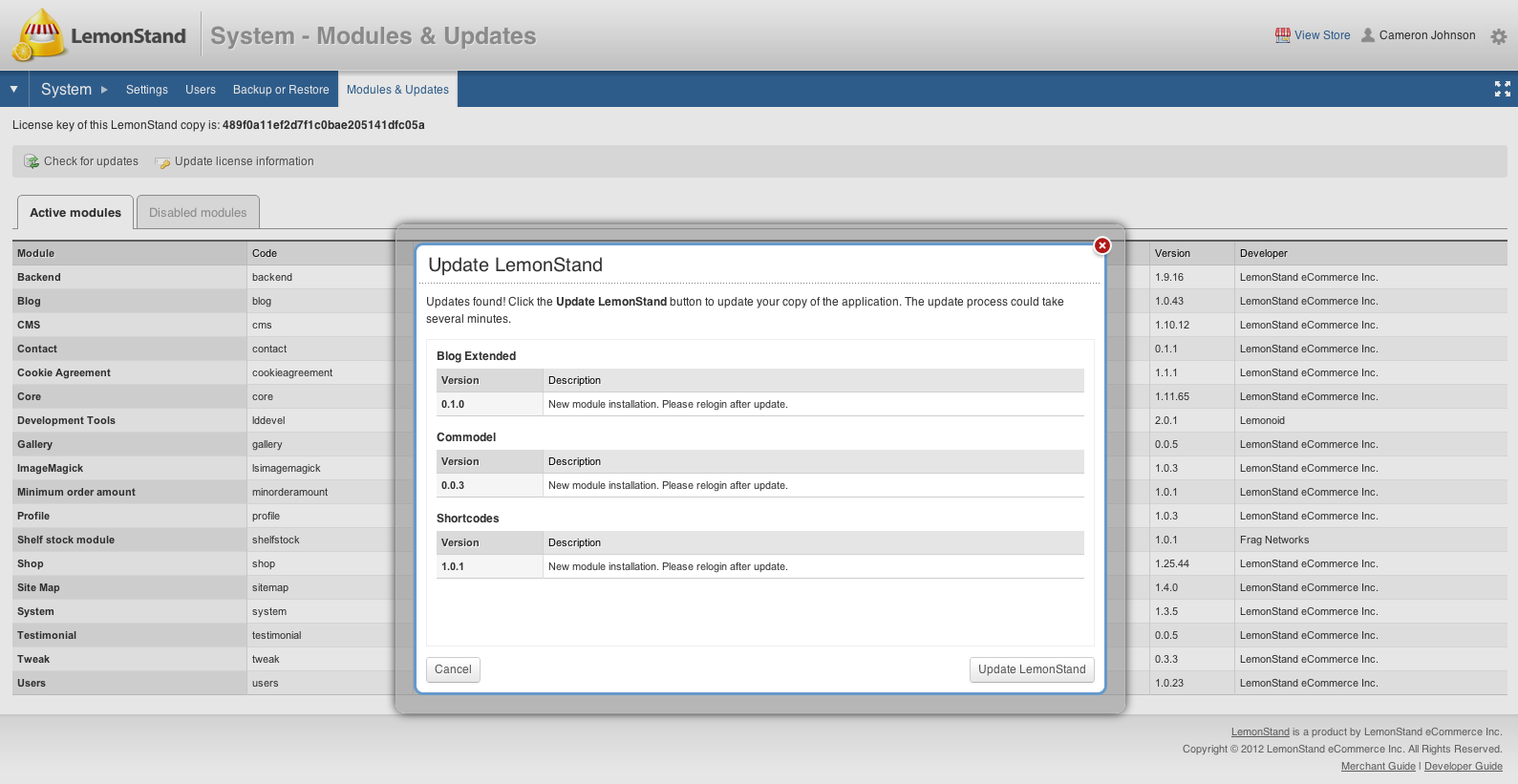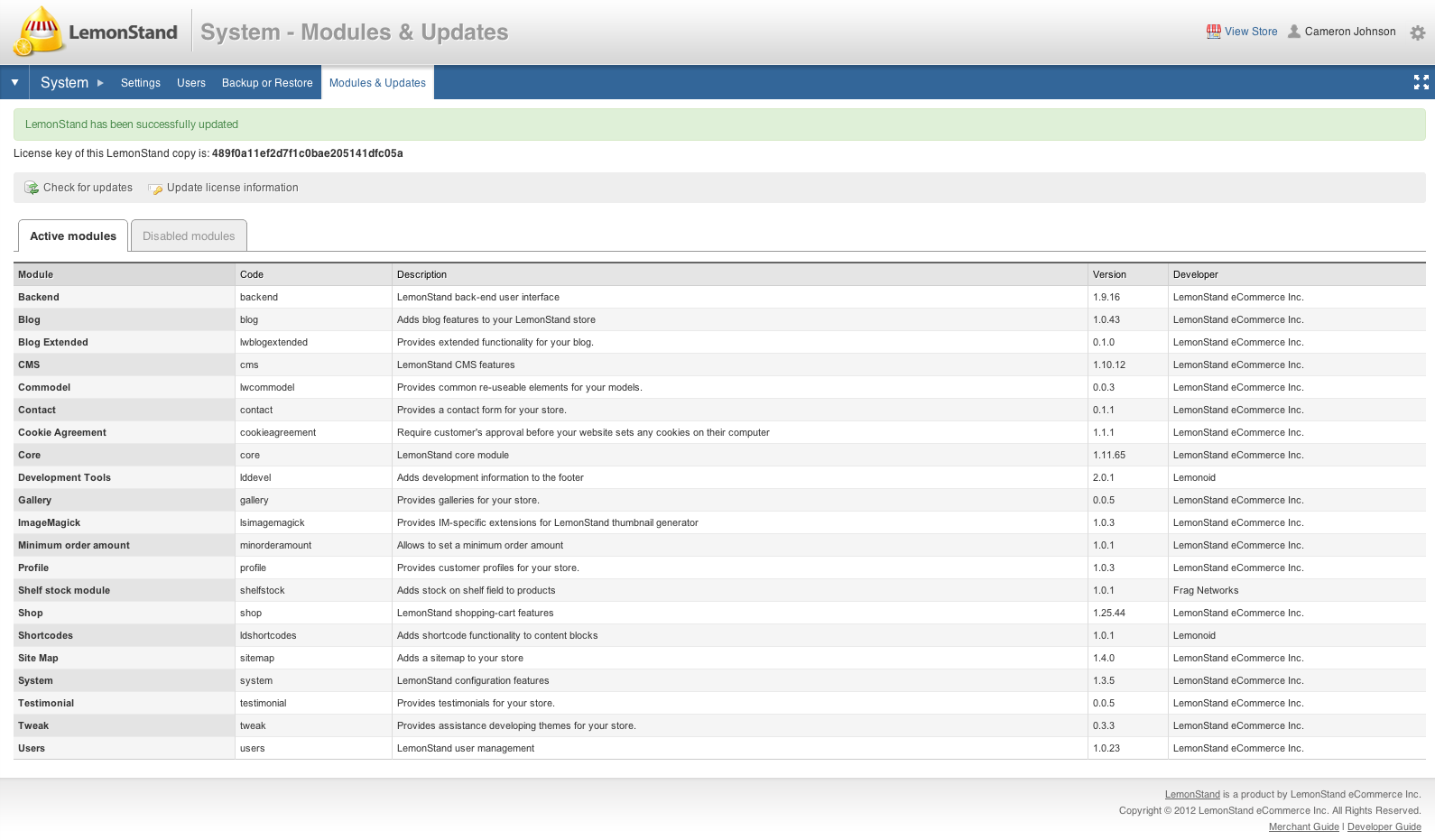LemonStand Version 1 Has Been Discontinued
This documentation is for LemonStand Version 1. LemonStand is now offered as a cloud-based eCommerce platform.
You can try the new LemonStand and learn about upgrading here.
Modules and Updates
Your LemonStand commercial LemonStand license includes free core software updates.
You can check for updates by going to the Modules & Updates page under System.
On the modules page you can see the Active and Disabled modules currently in your LemonStand store. You can click the "Check for updates" button to see if any updates are available for your LemonStand store.
This is also how you install modules bought from our Marketplace as modules bound to your store license will appear in the update popup.
Inside the update popup you can see which modules will be installed or updated. Just press the "Update LemonStand" button and LemonStand will download and apply the updates.
Depending on the number of updates this could take anywhere from 30 seconds to a few minutes.
When the update completes it will close the popup and show a green notification saying "LemonStand has successfully updated"
The next tutorial will show you how to create your first product.
Next: Adding or Editing a Product
Previous: System Users
Return to Beginner's Guide