LemonStand Version 1 Has Been Discontinued
This documentation is for LemonStand Version 1. LemonStand is now offered as a cloud-based eCommerce platform.
You can try the new LemonStand and learn about upgrading here.
Managing discounts
LemonStand comes with a powerful discount engine which allows you to discount products in your catalog without altering the original product prices. The discount engine consists of three parts – the product on-sale price, catalog level price rules and the discounts.
Product on-sale price can be specified on the Create/Edit Product page. This price overrides any catalog price rules applied to this product.
The catalog level rules are applied to products independently of the shopping cart contents. Rules applied by catalog level price rules are not considered as discounts by LemonStand. Thus, if you define a 50% discount on some product using the catalog price rules, the product price on the front-store will be reduced by 50%, but in the Discount column of the Cart page you will see 0. Catalog price rules are treated as a top-level way of managing your product prices. Nevertheless there is a way to determine whether a product's price has been reduced and display a corresponding message on the front-end store:
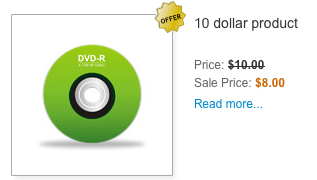
The shopping cart level price rules (which you can define on the Shop/Discounts tab) can take into account information which a customer provides during the checkout process. This information includes a selected shipping and payment methods, a content of the shopping cart, customer's location and other conditions. The discount, calculated using the discount rules, is displayed in the Discount column on the Cart page:
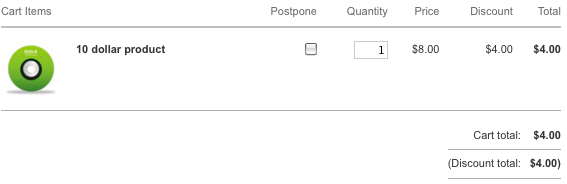
Price rule, which you can define on the Shop/Catalog Price Rules and Shop/Discounts pages, is a LemonStand object which contains information about when and how LemonStand should apply a discount. Thus, each rule contains a set of conditions and an action. You can enable or disable price rules manually, or specify a date interval when the rule is active. For the shopping cart price rules it is possible to specify a coupon code which a customer should provide in order the rule to apply.
Conditions helps LemonStand to determine whether an action should be applied. Conditions can be simple like “Product belongs to the category “PC mouse” or compound: “Product category is “PC mouse” and product price is greater than 10”.
Depending on what type of a price rule (catalog or shopping cart-level) you are creating, actions can apply discounts to individual products or to the whole shopping cart.
- Managing catalog level price rules - explains how to manage discounts on a product catalog level.
- How to Automatically Apply Price Rules to Products - describes how to automatically apply prices rules
- Shopping cart price rules (discounts) - explains how to apply discounts to shopping cart items and how to use coupon codes.
- How to Manually Configure Free Shipping for Single Products - describes how to configure free shipping on a per-product basis
Next: Managing catalog level price rules
Previous: Managing order shipping tracking codes
Return to Merchant Guide
